Affiliate Program - Where do I login?
To log in to your Affiliate account:
- Log in to your HousingAlerts account
- Click the "My Account" tab, located in the upper right-hand corner of the Membership Dashboard
- Select "Members Only Affiliate Program" (This will redirect you to the login button)
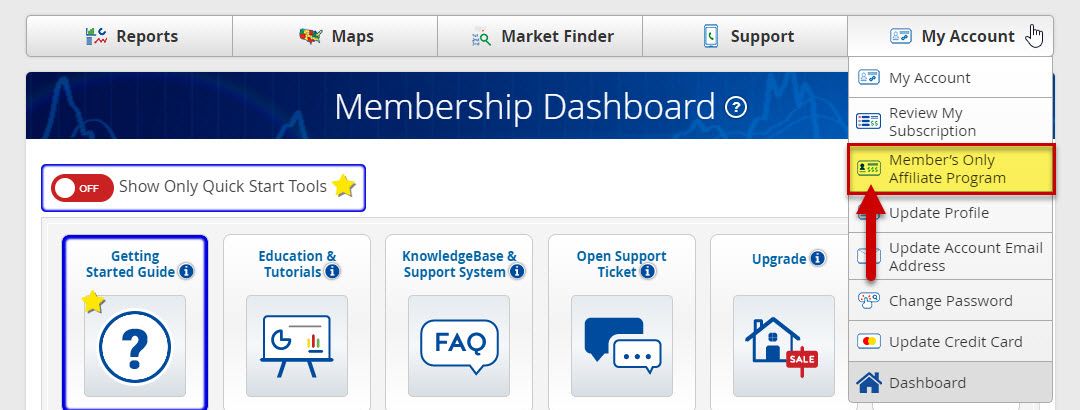
- Click the blue button labeled "PARTNER CENTER".
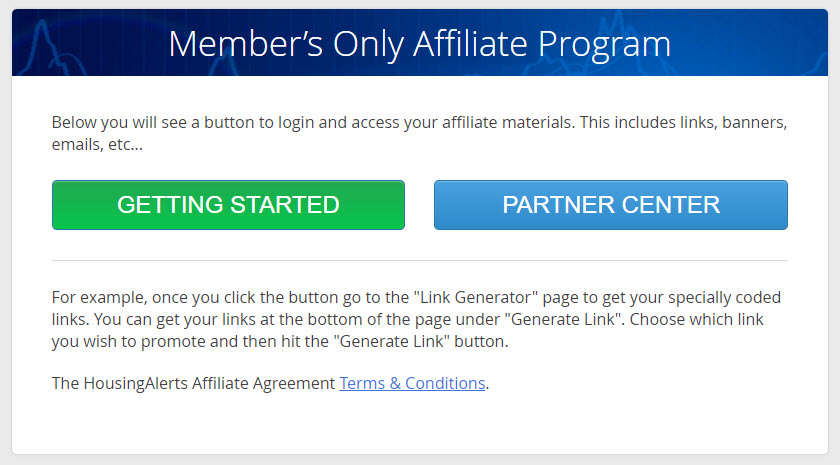
Please note: If you joined HousingAlerts before 2018, please convert your subscription to our new HousingAlerts platform, and then sign up for our new Affiliate Program. To convert to the new platform, please contact Customer Support at (800) 210-0667 or send an email to members@HousingAlerts.com.
The HousingAlerts Affiliate Agreement Terms & Conditions.
